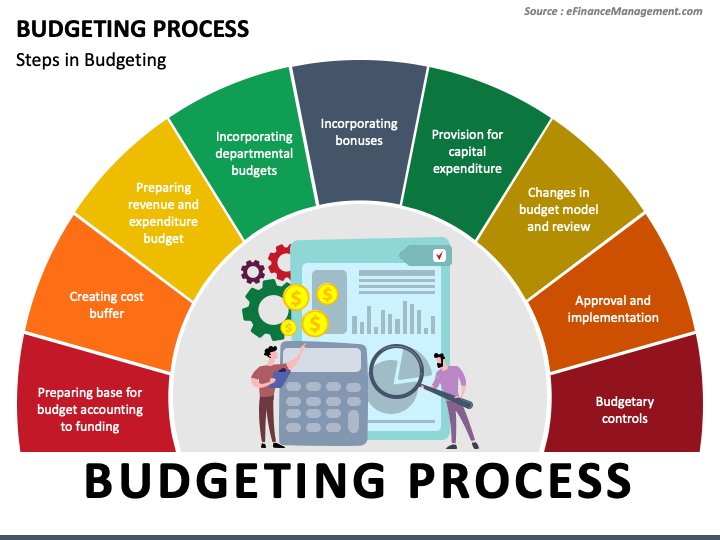Budgeting Process
Budgeting Process
(4 Editable Slides)
Download our easy-to-edit Budgeting Process PPT template to discuss the steps involved in assigning a budget for a specific activity or project. Finance experts can capitalize on the feature-rich deck to portray the importance and approaches to budgeting. You can also throw light on the business budgeting best practices.
The PowerPoint slides, featuring compelling graphics, elegant icons, and well-researched content, are the best pick for presenters to express their ideas and thoughts impressively. You can use these visuals in your current or future presentations to make them more appealing.
A Closer Look at the Slides’ Design
- You can represent steps in budgeting using an eye-pleasing infographic.
- The ten budgeting steps are presented through a well-designed diagram.
- A circular illustration showcases the phases of budgeting – Planning and Prioritizing, Spending and Monitoring, and Reporting and Reviewing.
- The flowchart graphic depicts the budgeting process.
Compelling Features
- The users don’t need technical expertise or external aid to make the desired changes.
- You won’t encounter copyright violation issues, as each element has been designed after thorough research.
- The high-quality graphics offer the same resolution on all screen dimensions.
- You can get your queries concerning using and editing the slides resolved instantly from our 24*7 available customer support executives.
Download this set now to deliver insightful and meaningful presentations!