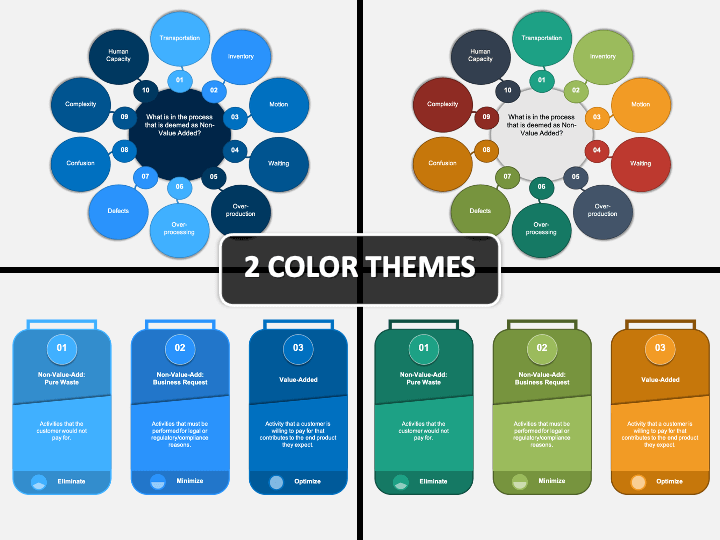Non Value Added
Non Value Added
(6 Editable Slides)
Explain all the activities that do not increase or add any value to what is delivered to the customers using our thoroughly-researched Non-Value Added PPT template. Product/project managers, team leaders, senior executives, departmental heads, and business consultants can use this graphic-rich set to present the potential tactics to deal with such activities and avoid their negative impact. You can also use this deck to explain how non-value added activities increase the production cost and lead to delay in manufacturing.
Our experienced and skilled designers have done all the hard work and extensive research to design this PPT and release you from the burden of creating a presentation from scratch. So, make it yours now and present the textual information in an unprecedented manner!
Highlights of the Set
- A beautifully-designed illustration is presented in the first slide that can be used to exhibit what processes lead to non-value added activities.
- You can comprehensively depict the difference between non-value and value-added activities.
- The best possible ways to deal with activities that don’t add any worth to the products or customer satisfaction are presented in the other slide.
- An entire overview of value-added and non-value added activities is exhibited beautifully.
- Other details of both non-value added and value-added activities are presented via another well-designed illustration.
- The examples of non-value and value-added activities are represented in the last slide.
Exclusive Features
- All elements, be it an infographic, icon, flowchart, table, etc., can be quickly resized or recolored.
- It is pretty easy to copy any element and paste it into your existing or future presentations to make them more engaging.
- You can use it for a lifetime by downloading it once.
Here is the deck you have been looking for everywhere. Download it right away!