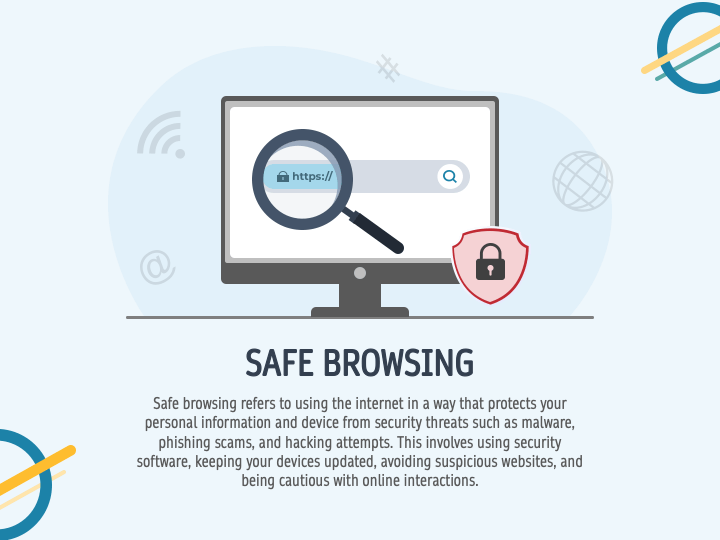Safe Browsing
Safe Browsing
(5 Editable Slides)
Product Details
(5 Editable Slides)
Available For
PowerPoint
Keynote
Google Slides
Animation:
Yes
Use our Safe Browsing template for MS PowerPoint and Google Slides to describe how using a security architecture while browsing the internet helps prevent tracking various cyberattacks. You can use this set to highlight the features of safe browsing tools and technologies, such as warning users about potentially risky websites and downloads, notifying them of leaked passwords, and more. IT professionals can also leverage this deck to display the tips to choose and implement the suitable tool for a seamless and more secure online experience.
A Glance at Eye-pleasing Designs
- A stunning layout of a computer monitor with a magnifying glass showcases a concise description of safe browsing.
- One of the slides presents the reasons why safe browsing is essential.
- The best practices for safe browsing are illustrated via a beautiful graphic.
- The insightful web security tips for safe browsing are portrayed comprehensively.
- You can highlight the pros and cons of safe browsing via a sleek design.
Salient Features
- The graphics will render the same quality on screens of various sizes.
- Every element in the slides has been designed from scratch to keep copyright issues at bay.
- Every user can make the desired changes without encountering challenges.
- Get indefinite access to the PPT after downloading it once.
Get this set right away to make your presentations outstanding!